Default count of Rows, Columns, Sheets depends on the software, data and the memory been used or utilized. As of now I've shared two different screen shots of different software.
1. WPS Spreadsheet 2016.
2. MS-Excel 2019.
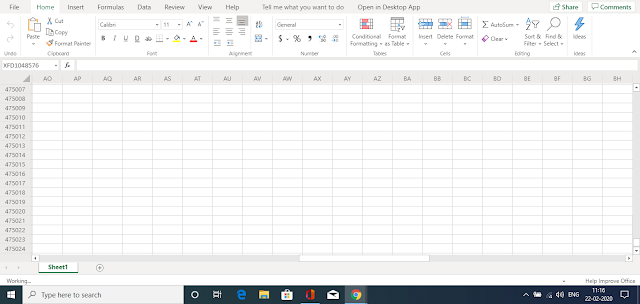 |
| Ms-Excel 2019 - Online on one drive |
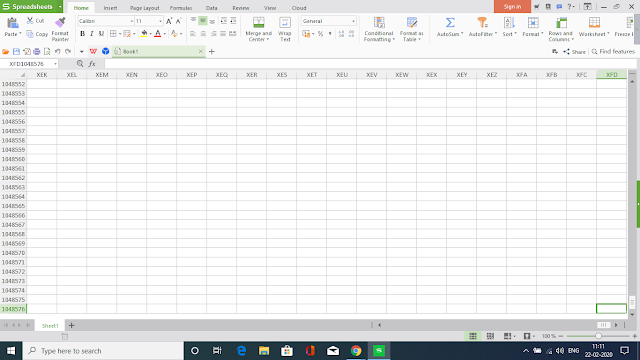 |
| WPS Spread sheets 2016 |
Some of the default rows, columns count are shared as per the software.
| Version | Rows | Columns | Cells | Sheets |
| Excel 2019 | 10,48,576 | 16,384 XFD | 17,17,98,69,184 | * |
| Excel 2016 | 10,48,576 | 16,384 XFD | 17,17,98,69,184 | * |
| Excel 2013 | 10,48,576 | 16,384 XFD | 17,17,98,69,184 | * |
| Excel 2007 | 10,48,576 | 16,384 XFD | 17,17,98,69,184 | * |
| Excel 2003 and earlier | 65,536 | 256 | 1,67,77,216 | * |
| Google Sheets | 256 | 4,00,000 | 200 | |
| OpenOffice Calc 3 | 10,48,576 | 16,384 | 17,17,98,69,184 | 256 |
| OpenOffice Calc 2 | 65,536 | 256 | 1,67,77,216 | 256 |
| Gnumeric | 65,536 | 256 | 1,67,77,216 | * |
| KSpread | 32,767 | 32,767 | 1,07,36,76,289 | * |
| Lotus 1-2-3 | 65,536 | 256 | 1,67,77,216 | 256 |
| LibreOffice Calc | 10,48,576 | 1,024 | 1,07,37,41,824 | 10,000 |
The shortcuts to be known in excel to find default row & column counts :
1. Ctrl + down arrow -- row count
2. Ctrl + right arrow -- column count
By default, there are three sheets in a new workbook in all versions of Excel, though users can create as many as their computer memory allows. These three worksheets are named Sheet1, Sheet2, and Sheet3.
The total number of characters a cell can contain is 32,767.
If this software is needed do please click here to buy.
Comments
Post a Comment
Please do not use any spam link in the comment box