What is God Mode ?
GodMode Origin would be from probably from windows 7, from windows 7 onward we started hearing a strange word known as GodMode. what's exactly is GodMode and what will be there inside it, Let's see.
GodMode is a special folder in Windows that gives you quick access to over 200 tools and settings that are normally tucked away in the Control Panel and other windows and menus.
How to create or enable GodMode
The steps are as follows :
1. Create a New folder.
2. Name the folder as GodMode.{ED7BA470-8E54-465E-825C-99712043E01C} and click enter key, WoW congratulations that's all you have done it.
3. You will be finding out different options and settings, if you want you edit the options. My suggestion would be before editing please make sure in which option you are doing the changes and in what options & also take the OS, data backup.
 |
| GodMode Folder |
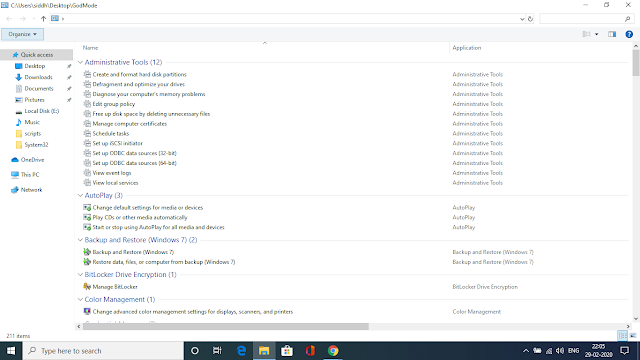 |
| Inside GodMode Folder |
Try this and let us know on the comment section. if you want to know some other topic in technical field please put that too in comments section.
Comments
Post a Comment
Please do not use any spam link in the comment box