In normal GUI also we can see the password of connected & previously connected Wi-Fi profiles.But if you know in CMD version that will give you additional strength.
First and foremost thing is open CMD with Administrator rights
The two commands we are going to use are as follows.
1. netsh wlan show profile
2. netsh wlan export profile folder=dest.path key=clear
1. netsh wlan show profile :
for listing out the connected and previously connected Wi-Fi profiles.
2. netsh wlan export profile folder=dest.path key=clear
for exporting the password file to the destination path when key=clear this is the condition we are setting. The exported file would be in the dest.path where you have given and the extension would be in .xml.
netsh wlan export profile folder=C:\ key=clear
Here C:\ -- destination path, where the password file has to be exported.
The .xml files will be created on the name of the Wi-Fi profile name. Which Wi-Fi profiles file has to be taken open that .xml with the use of notepad in order to check the password, which would be available on name of <keyMaterial> </keyMaterial> as highlighted.
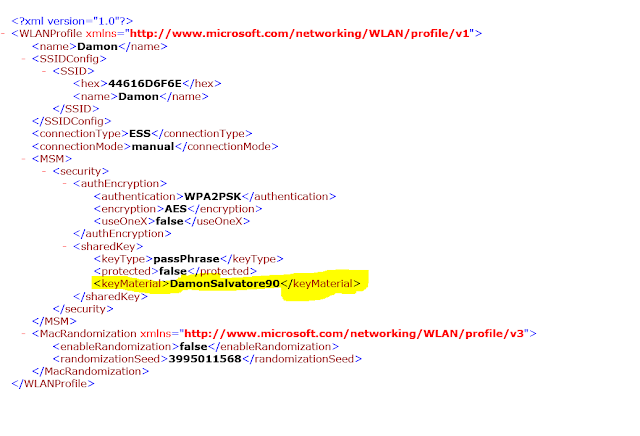 |
| Wi-Fi Password cracked |
so hence you can find the password for each Wi-Fi profile connected.
If any topic has to be discussed please let me know on the comment section.

Nice and knowledgeable info...
ReplyDeleteKindly help me to retrieve some of my old pics as I lost them from my computer hard disk..
Hi The Vagabond,
DeleteThankyou so much for acknowledging the information shared.
As per your request, I've written a post on the name "Top 9 Data Recovery Software" in that post the software links has been mentioned. Please do study that post. Let me how the standard of the info shared and please do share with your friends how are in need.
Once again Thankyou so much for acknowledging on the post.