 |
| Data Recovery |
Data Recovery is a process of salvaging or retrieving or recovering the inaccessible, lost, corrupted, damaged or formatted data from secondary storage, removable media or files, when the data stored in them cannot be accessed in a normal way. The data most often retrieved or recovered from storage media such as Internal or External hard disk drive (HDD), solid-state drives (SSD), USB flash drives, magnetic tapes, CDs, DVDs and other electronic devices. Data Recovery may be required due to physical damage to the storage devices or logical damage to the file system that prevents it from being mounted by the Operating-System (OS).
Common Scenario / Reasons for Data Recovery:
 |
| Data Recovery -- Scenario 1 |
The most common data recovery scenario involves an operating system failure, malfunction of a storage device, logical failure of storage devices, accidental damage or deletion, etc. (typically, on a single-drive, single-partition, single-OS system), in which case the ultimate goal is simply to copy all important files from the damaged media to another new drive. This can be easily accomplished using a Live CD or DVD by booting directly from a ROM instead of the corrupted drive in question. Many Live CDs or DVDs provide a means to mount the system drive and backup drives or removable media, and to move the files from the system drive to the backup media with a file manager or optical disc authoring software.
 |
| Data Recovery -- Scenario 2 |
Another scenario involves a drive-level failure, such as a compromised file system or drive partition, or a hard disk drive failure. In any of these cases, the data is not easily read from the media devices. Depending on the situation, solutions involve repairing the logical file system, partition table or master boot record, or updating the firmware or drive recovery techniques ranging from software-based recovery of corrupted data, hardware- and software-based recovery of damaged service areas (also known as the hard disk drive's "firmware"), to hardware replacement on a physically damaged drive which allows for extraction of data to a new drive. If a drive recovery is necessary, the drive itself has typically failed permanently, and the focus is rather on a one-time recovery, salvaging whatever data can be read.
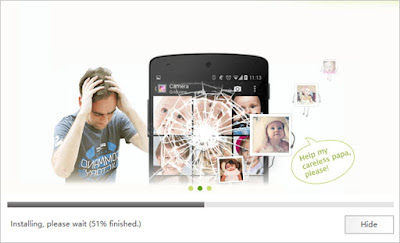 |
| Data Recovery -- Scenario 3 |
In a third scenario, files have been accidentally "deleted" from a storage medium by the users. Typically, the contents of deleted files are not removed immediately from the physical drive; instead, references to them in the directory structure are removed, and thereafter space the deleted data occupy is made available for later data overwriting. In the mind of end users, deleted files cannot be discoverable through a standard file manager, but the deleted data still technically exists on the physical drive. In the meantime, the original file contents remain, often in a number of disconnected fragments, and may be recoverable if not overwritten by other data files.
I'm not taking this further inside, let's come to the topic.
Top 9 Data recovery software List.
I'm sharing the link of free version, if you guys wanted to use any of the listed software on full version that would be on payable basis and this is for your information.
1. Disk Drill
Disk Drill is unquestionably a formidable hard drive data recovery software that ranks high in the information technology industry. This application, developed by CleverFiles, is uniquely tailored to scan both external and internal storage devices, from your local disk drive to portable USB drives and SD cards.
Note: Free recovery of other deleted data is capped at 500MB per computer.
2. Recuva
Recuva is free data recovery software for Windows computers. It can restore problem files with its deep scan option that searches your drive for traces of deleted data. Use the tool to recover music files, photos, documents, emails, and any other type of lost files. The application also has a feature that employs military-standard deletion techniques to securely erase your data.
Note:
Free version:
Recover any number of files
No technical support
3. PhotoRec
Our look at free recovery software continues with PhotoRec. It’s another freeware app which can be used to recover files on any file system by restoring the underlying data. It performs the recovery in read-only mode for additional data safety during the process. This tool can recover data from many types of storage media and is especially proficient at recovering data from digital cameras. It is a companion to the TestDisk application that is designed to repair damaged or lost partitions.
Note:
Free version:
Supports all versions of the Windows OS
Read-only recovery mode
Multi-platform support
4. Undelete 360
Undelete 360 is another freeware application that allows you to recover deleted files from your computer’s internal disk as well as from memory cards, external hard drives, and many other types of storage media. It can undelete files that were too big to fit in the Recycle Bin or that have been erased through the use of the Cut command. The tool does not come with technical support so users are on their own when recovering their lost data.
Note:
Free version:
Compatible with older Windows systems
Windows-like user interface
Preview recoverable files
5. Mini tool power data recovery
The most harrowing data damage experience is losing an entire partition or drive. This may be attributed to an accidentally deleted partition or an overwritten one, an unfinished format procedure, etc. If this has happened to you, Mini Tool Partition Recovery can help.
Note:
Free version:
MiniTool Free Edition has 1 GB data recovery limit.
6. Pandora Recovery
Pandora Recovery is an excellent, easy and free data recovery tool. One of the most exceptional features of Pandora is how well it is suited for beginners. The helping tools, wizards, and customization options feel like the interface is holding your hand and guiding you through your data recovery process.
Note: Pandora Recovery of other deleted data is capped at 500MB per computer.
7. Stellar Data recovery
Living up to its name, Stellar Data Recovery (Windows, Mac) performs a stellar job in recovering your data from your Windows PC and Mac. If you regret your decision to delete recent files, Stellar Data Recovery tool is here to help you in an effective way. Stellar also has many other tools for home and business applications but here we’ll be focusing on software for photo, USB, and hard drive recovery.
Note: Free download to scan and preview your lost or deleted data.
8. Do Your Data
It is a recovery tool is a professional solution for all those who are a victim of some kind of data loss or the other. In the basic scanning process, the software lets you choose two options: Quick Recovery and Advanced Recovery. After the scan, you can preview the files and finally recover your lost data. Just like other software, first you are advised to use Quick Recovery method. If that doesn’t work, you can proceed to the time-taking but more effective Advanced Recovery method.
9. Easeus Data
EaseUS Data Recovery Wizard software is recover lost files from hard drive, external hard drive, USB drive, Memory card, digital camera, mobile phone, music player and other storage media due to deleting, formatting, software crash, hard drive damage, virus attacking, partition loss or other unknown reasons.
Comments
Post a Comment
Please do not use any spam link in the comment box