In-order to capture audio using a link the application used would be "Say hello"
Since it's a hacking tip obviously these steps has to be done or followed from the Kali-Linux, about Kali-Linux we have discussed a little bit on the previous post. Here let me demonstrate everything about this application.
Say hello is a wonderful application to capture audio from target using a link, It has two powerful port forwarding feature for accomplishing this task.
1. Serveo
2. Ngrok.
Both are classic servers used for Port forwarding.
The command used for executing and downloading the application into Kali-Linux are as follows:
2. then navigate into the folder for which the command used would be "cd sayhello"
Note: which means folder would be on the name of the application itself.
3. for executing the script, the command used would be
"bash sayhello.sh"
Now on the Kali-Linux, we will be prompted as mentioned in the picture :
According to your convenience select the port forwarding servers, But my suggestion would be always "Ngrok", Number 2.
I've used by the way 2 (Ngrok) only, my personal favorite.
Since it's a hacking tip obviously these steps has to be done or followed from the Kali-Linux, about Kali-Linux we have discussed a little bit on the previous post. Here let me demonstrate everything about this application.
Say hello is a wonderful application to capture audio from target using a link, It has two powerful port forwarding feature for accomplishing this task.
1. Serveo
2. Ngrok.
Both are classic servers used for Port forwarding.
The command used for executing and downloading the application into Kali-Linux are as follows:
1. for downloading the setup use this command on the Kali-Linux terminal (or) in termux, a small package which can be installed on mobile phones for hacking & cracking purpose
"git clone https://github.com/thelinuxchoice/sayhello"
2. then navigate into the folder for which the command used would be "cd sayhello"
Note: which means folder would be on the name of the application itself.
3. for executing the script, the command used would be
"bash sayhello.sh"
Now on the Kali-Linux, we will be prompted as mentioned in the picture :
 |
| Sayhello Interface |
I've used by the way 2 (Ngrok) only, my personal favorite.
4. After this a new redirection technique is been used to divert the user in-order to not suspect that it's a kind-of Hacking or Cracking thing. for that it will ask the url redirection link, by default it will redirect us to YouTube, if we want to change it, we can by giving correct redirection link. Below mentioned picture will help you guys in knowing correctly
 |
| Redirection URL |
5. As i said earlier I've used Ngrok & taken a default redirection link itself, which is to YouTube. I didn't have the supported Ngrok file in my system so it got downloaded and which is given below. And at-last after downloading & installing the dependency files of Ngrok, the application will start Ngrok and php server & gives the Direct link to be shared to victim.
 |
| Direct Link to be shared to victim |
6. Send the direct link to victim through mail or any social media, After clicking that link it will ask for the permission to access the microphone in mobile, here you have to use social engineering technique to convince or compromise the user to click on allow button ...
 |
| Permission asking |
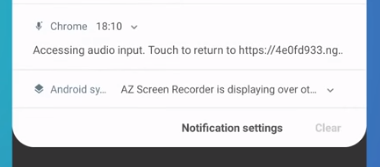 |
| Notification will be shown |
7. Once victim clicks on allow button, Tada and vola we can get the audio file in .wav format. It can be targeted or broadcast attack. broadcast attack means who are all clicking that link will be affected and we can get their's too....
 |
| Receiving audio file from victim |
The captured .wav file would be available inside "Sayhello" folder itself.
use it wisely and properly.
This is for your kind information that this should be used for only educational purpose. Please beware of the cyber security community, if someone identifies or complaining about your activity, guys be serious who tried will be behind bars.
Comments
Post a Comment
Please do not use any spam link in the comment box