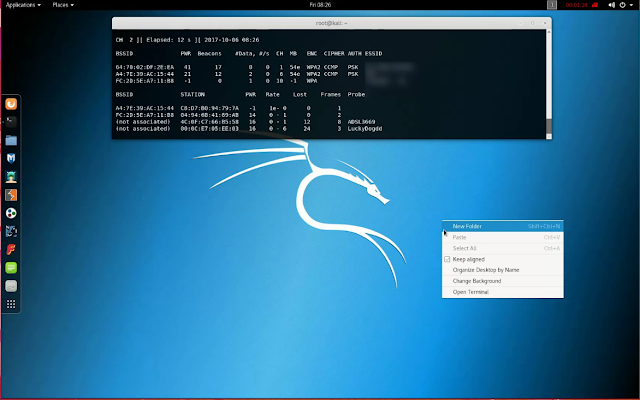 |
| Kali Linux |
As maximum people knows that Kali Linux is meant for the penetration testing, which colloquially known as a pentest, pentest or ethical hacking, is an authorized simulated cyberattack on a computer system, performed to evaluate the security of the system. Now Kali-Linux came with an impressive and classic option on their latest version 2019.4.
Kali-Linux 2019.4 was the latest version released last week with an option in which Kali Linux Impersonate windows 10, the name of the option is "Undercover Mode" which is available from 2019.4.Kali is a Linux distribution created for ethical hacking and penetration testing and is commonly used by researchers and red teamers to perform security tests against an organization.
As most people are used to seeing Windows and macOS devices being used, it may look suspicious to see a user running Kali Linux with it's distinctive dragon logo and a Linux environment in an office lobby or other public setting.With this in mind, in Kali Linux 2019.4 the developers created a new 'Undercover' mode that will make the desktop look similar to Windows 10 in order to draw less suspicion.
"Say you are working in a public place, hacking away, and you might not want the distinctive Kali dragon for everyone to see and wonder what it is you are doing. So, we made a little script that will change your Kali theme to look like a default Windows installation. That way, you can work a bit more incognito. After you are done and in a more private place, run the script again and you switch back to your Kali theme. Like magic!"
This mode is not a perfect replica of Windows 10, but it does a good enough job to trick a passing user. A demonstration of this new undercover mode can be seen below.
 |
| Undercover Mode in Kali-Linux |
To enable the Undercover mode in Kali Linux 2019.4, you should perform these steps:
1.Open Terminal
2.Type kali-undercover and press enter.
3.Undercover mode will be activated and your desktop will now look similar to Windows. You can now close the Terminal window.When done using Undercover mode, you can run kali-undercover again to switch back to your normal desktop. The kali-undercover command can also be run directly from the desktop's search.
There are some good features added with the Latest 2019.4 Kali-Linux namely listed.
- A new default desktop environment, Xfce
- New GTK3 theme (for Gnome and Xfce)
- Introduction of “Kali Undercover” mode
- Kali Documentation has a new home and is now Git powered
- Public Packaging – getting your tools into Kali
- Kali NetHunter KeX – Full Kali desktop on Android
- BTRFS during setup
- Added PowerShell
- The kernel is upgraded to version 5.3.9 and the normal bugs fixes and updates.

Comments
Post a Comment
Please do not use any spam link in the comment box